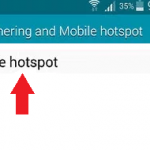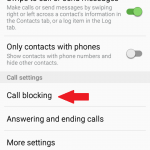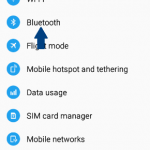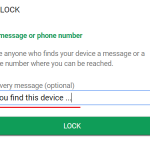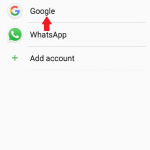99 Smartphones Used To Create Virtual Traffic Jams In Google Maps Globally, there is a sizeable number of drivers who will never leave their offices or homes without first finding out about the traffic situation on the routes they plan…
Category: Android
Google Pixel 4 And Pixel 4XL Announced
It’s 2019 and leaks are given but nothing quite like the Google Pixel 4 which is probably the most leaked phone in the history of leaks. Despite all the controversies surrounding its design, features and hardware, Google Pixel 4 and…
How to use your Android phone as a Wi-Fi hotspot
How to back up photos stored on your Android device using Google Photos
How to take a screenshot with your Android phone
How to block a caller on your Android phone
How To Connect Your Android Phone To A Bluetooth Device
How to use Find My Device for an Android device
5 Android Security Tips

Think about the information that your phone has in its memory – Personal photos, contact details, messages, emails. There is also the information you send and receive as well as banking details, passwords and login details plus more. Your phone…
Tagged with: Android Security Tips
How to backup contacts using Google on your Android phone
Top

 Follow
Follow