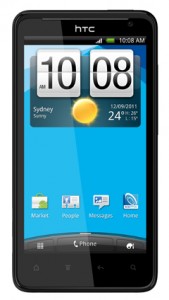You Can Now Update Your HTC Velocity To Android 4.0 Ice Cream Sandwich!
The HTC Velocity 4G is Australia’s first 4G LTE smartphone. This means theoretical download speeds of 100Mbps and upload speeds up to 50Mbps in Telstra’s 1800MHz LTE or 4G coverage areas. Typical speeds are less, you can expect real world download speeds of between 2Mbps and 40Mbps. This is about five times faster than on 3G. Typical upload speeds between 1Mbps and 10Mbps, which is three times faster than upload speeds on 3G.
The Velocity’s 4.5 inch screen gives a great web browsing experience and the 1.5GHz dual-core CPU in the Velocity 4G is impressive and gives a snappy experience. The Velocity is an Android handset and HTC combines this with HTC’s Sense 3.5 user interface.
The Velocity 4G comes with Android 2.3.7, which is the latest iteration of Gingerbread. The much awaited Android 4.0 for the Velocity is now available if Ice Cream Sandwich is what you really desire.
Update Your HTC Velocity To Android 4 Ice Cream Sandwich
To update your HTC Velocity’s Android to Ice Cream Sandwich follow the below steps.
- Tap Menu
- Select “Settings”
- Select “About Phone”
- Select “Software Update”
- Select “Check Now”.
- You will be prompted to download the update with options to select the preferred download method. Once the selection is done press Ok to continue. “Download via any available data connection” option is set as the default option, however This is a large update, it is recommend using a Wi-Fi connection in order to avoid high Mobile Data charges.
- Another warning will be displayed regarding data fees. Select “Yes” to continue.
- Your download progress can be seen via the notifications bar.
- When download is complete tap the notification to continue.
- Press OK to install the update. You can update the device later by selection “Install later” option without needing to download the update again.
- Once the update process is complete you will see a congratulations screen.
This is a large update it is recommend using a Wi-Fi connection in order to avoid high Mobile Data charges.
If you found this article helpful please let us know by clicking the Facebook Like button or leaving a comment.

 Follow
Follow