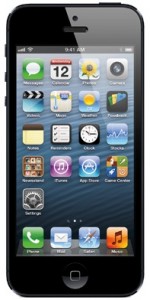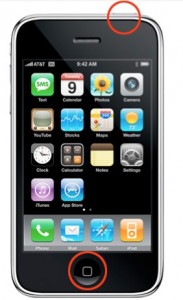iPhone or iPad not responding? Has your iPhone crashed or locked up so that you are unable use the device? Is this preventing your iPad from responding to being turned off and is it stuck on one screen and is not working as it should? This can be fixed by a simple soft reset. You will need to reset your device.
Other symptons or faults that can be fixed by an iPhone and iPad reset are as follows:
- Your iPhone or iPad will not return to the Home screen after you press the Home button
- Your iPhone or iPad will not wake from sleep after you press the Sleep/Wake button
- Your iPhone or iPad will not turn on
- Your iPhone or iPad is frozen or unresponsive
- Your iPhone or iPad is not able to “Slide to Unlock” or “Slide to Power Off”
A soft reset will not remove or delete any data such as photos, copntacts, emails or music.
The following reset procedure works on the following iPhones: iPhone 5, iPhone 4S, iPhone 4, iPhone 3GS, iPhone 3G, the original iPhone, ipad, iPad 2, iPad with Retina Display, New iPad.
To reset your iPhone or iPad:
- Press and hold the Sleep/Wake button and the Home button at the same time
- The ‘slide to turn off’ will be displayed, continue hold the buttons down
- When the Apple logo appears release both buttons.
- Wait until the device is ready to use and displays the standard home screen. This can take several minutes.

Your device should be good to use now and be running as normal. If your device does not turn on or displays a red battery icon, recharge the device.
If you found this article helpful please let us know by liking this or by leaving a comment below. Click here to view our iPhone accessories

 Follow
Follow