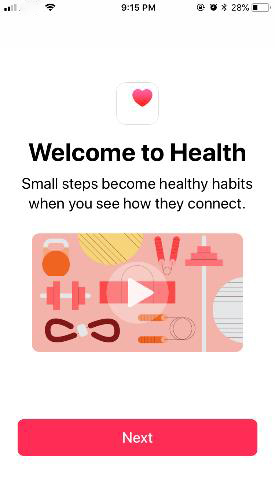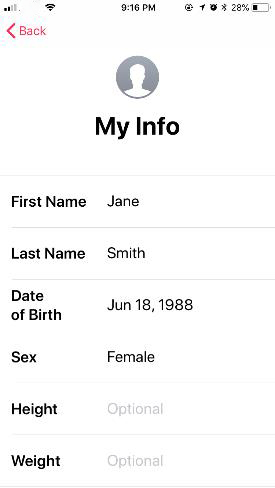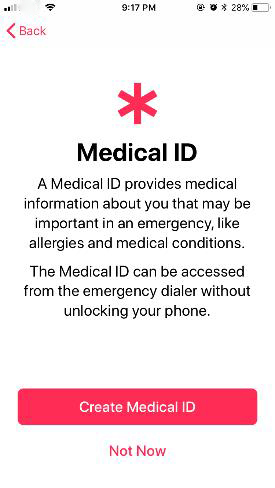Warning: mysqli_query(): (HY000/1): Can't create/write to file '/tmp/#sql-temptable-80134-26b281-19a1a.MAI' (Errcode: 30 "Read-only file system") in /home/campad/public_html/blog/wp-includes/wp-db.php on line 2024
The Apple Health app that was unveiled in 2014 is a very convenient and effective tool for tracking your health and fitness goals. Since it was first introduced, a lot of changes and upgrades have been made to this app. In its current version, Apple Health can be used as a pedometer, fitness tracker and a spot to consolidate health data from various sources and modify your plans to better reach your goals. It can also be considered a great place to store your health records and emergency contact information.
Getting started with Apple Health
- Tap on the Apple Health app.
- Tap Next on the Welcome screen.
- Fill in your personal information.
You are now ready to start using the Apple Health app.
Setting up your Medical ID
- To set up your Medical ID, tap on Medical ID at the bottom of the screen.
- Once you are on the Medical ID screen, tap Create Medical ID.
On the next screen you get to choose if you want someone to be able to access your Medical ID even when your phone is locked. You can change this setting using the green slider.
- Enter your medical details for the Medical ID. Tap Next.
- Your Medical ID has been created. Tap Done.
Organ donation
You can use this screen to sign up for organ donation.
Adding a new source to Apple Health
To add a new source, tap Sources at the bottom of the screen. On the Sources screen you can see all the available sources. Select the ones you want to add.
Using Apple Health as a pedometer
The Apple Health app continuously tracks your steps, distance covered while walking/running and flights of stairs climbed through the day. Once you open the app you immediately view today’s activity. You can view your activity for any other day or across multiple days.
Tracking nutrition using Apple Health
If you use nutrition related apps like Weight Watchers, Fooducate etc., Apple Health will get input from all these sources and consolidate them to track your nutrition.
Tracking sleep using Apple Health
The best way to track sleep using Apple Health is to set a bedtime and waking time on your iPhone clock. You will get a reminder just before bedtime and an alarm will go off at waking time. Whenever you pick up your phone after the alarm will be recorded as your waking time for the day. Apple Health uses this data from the iPhone to track your sleep.
Using Apple Health with the Apple Watch
Although the Apple Health app is useful to any health-conscious iPhone owner, users of the Apple watch benefit from it the most. Just select your Apple watch as one of the sources for your Apple Health app and all the data tracked by the watch will be picked up by the app. This way you do not have to carry your iPhone with you all the time to track your steps/miles covered.
Latest posts by Campad Electronics (see all)
- Apple Launches iPhone 16e - February 21, 2025
- Create a Wireless Charging Surface at Home for Less Than $50 - July 9, 2024
- Meet The Telstra 5G Hotspot - May 22, 2024

 Follow
Follow