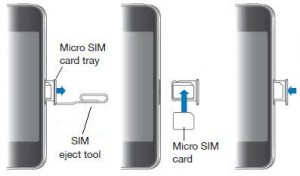Do you have no idea about where to insert the micro SIM card in your iPhone 4? The Apple iPhone 4 (and Apple’s iPad) uses a Micro SIM instead of a normal sized SIM card. This micro SIM measures 15 mm × 12 mm in size while the normal sized SIM measures 25 mm × 15 mm in size.
Follow the steps below to insert your SIM in the iPhone 4:
1. Switch off your Iphone 4
2. Get the SIM eject tool that came with your iPhone 4 (a paper clip can be used if you have lost this tool).
3. On the right hand side of your iPhone 4 locate the SIM tray pictured below:
4. Insert your SIM removal tool into the small hole and push down lightly until the tray pops-out. Remove the micro SIM card tray with your hands.
5. Place your Micro SIM card into the SIM tray. Ensure the micro SIM sits neatly and that the circuit side of the micro SIM is facing downwards.
6. Now put the tray back into slot into its slot and push the tray back into the iPhone 4 in the same way you ejected it out. The SIM tray will click back into place and will be flush with the rest of the iPhone 4’s edge.
7. Now switch your iPhone 4 back on and wait for your iPhone to start.
iPhone and Ipad micro SIM card to normal SIM card adaptor and other accessories

 Follow
Follow